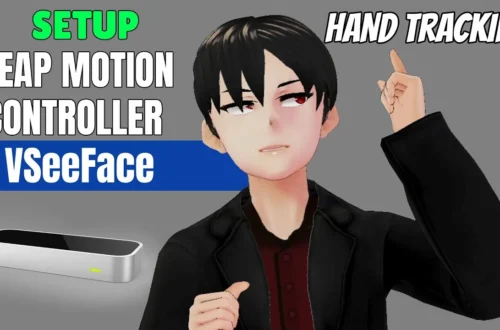Are you tired of spending hours translating videos manually? Do you want to translate your videos without putting much effort? Video translation is a challenge for creators who have limited time and resources.
BlipCut AI Video Translator translates the videos fast and more efficiently with AI advancements. But does it truly live up to the hype? Can it provide accurate translations and save creators valuable time?
In this article, we’ll explore the features, performance, pricing and overall value of BlipCut. Read more to learn if it’s the right tool for your video translation needs in 2025.
Introduction to BlipCut AI Video Translator

BlipCut AI Video Translator is designed to help content creators, businesses and educators. The tool translates videos quickly and accurately.
BlipCut uses advanced artificial intelligence to provide translations in multiple languages. If you want to reach a global audience breaking the language barriers, BlipCut is the best solution for you.
Video content is the most powerful tool for communication in today’s digital world. But, how can creators reach the global audience? The solution lies in AI-powered video translation. BlipCut makes this process simple and easy. The tool translates video content into over 130 languages.
The demand for video translation has risen in 2025. More people around the world want to connect with international audiences. Content creators, marketers and educators need to translate their videos to overcome the language barriers. This helps them to become successful in a global market.
Creators can localize their content resources with the help of tools like BlipCut. They don’t need to spend excess time or money translating their videos.
Step-by-step usage process
BlipCut AI Video Translator is a simple and straightforward app. Follow these easy steps to translate your videos efficiently.
Step 1: Upload Your Video
 First of all click on the “Upload” button to select a video from your device. You can paste a video link directly to upload the content. BlipCut supports video links from various websites. You can check the supported websites on their platform.
First of all click on the “Upload” button to select a video from your device. You can paste a video link directly to upload the content. BlipCut supports video links from various websites. You can check the supported websites on their platform.
Step 2: Select Target Language
 Choose the source or real language of the video, or let BlipCut auto-detect it. This step makes your translation more accurate.
Choose the source or real language of the video, or let BlipCut auto-detect it. This step makes your translation more accurate.
Then, choose your target language in which you want the video to be translated into. You can search for any language by using the text input.
Step 3: Select Voice
 You can either clone the voices from the video using BlipCut’s AI or choose from their preset voices. Choose the voice which sounds more natural. Note that voice cloning uses more credits than the normal voice.
You can either clone the voices from the video using BlipCut’s AI or choose from their preset voices. Choose the voice which sounds more natural. Note that voice cloning uses more credits than the normal voice.
Step 4: Start Translating
 Click the “Translate” button to begin the translation process, once you have done all the settings. BlipCut handles everything from transcription to translation and voice cloning.
Click the “Translate” button to begin the translation process, once you have done all the settings. BlipCut handles everything from transcription to translation and voice cloning.
Users can translate videos in minutes by following these simple and easy steps.
Features and Performance
BlipCut AI Video Translator is an advanced solution for content creators and businesses who are looking to translate video content with ease. The tool has many key features that streamline the process of video localization.
BlipCut is highly efficient and cost-effective for large-scale translation needs. The tool scales over 130 languages for translation. The tool ensures that users can reach global audiences with minimal effort.
BlipCut translates video content for social media videos, marketing content or educational materials. The platform scales to meet the needs of any creator. It allows users to translate multiple videos into one or different languages at once. The batch video translation saves your time and increases productivity.
Here are some of the standout features:
- 130+ Languages Supported:BlipCut supports a wide range of languages. It can translate videos into the languages most relevant to their audience.
- Batch Translation:The tool translates multiple videos at once. This feature makes it an ideal choice for businesses or creators with large amounts of content.
- AI-powered Localization:BlipCut automates the localization process. AI powered localization translates the video fast and more accurately as compared to traditional methods.
- Multi-Speaker Recognition:The amazing features recognize the different speakers in the video. BlipCut can clone voices from multiple speakers in a single video with advanced AI.
- AI Voice Cloning & Lip Syncing:BlipCut seamlessly matches the translated audio with the original speaker’s lip movements. This makes your video more professional by providing a more natural result.
- Real-Time Preview:Users can preview the translated video instantly. This feature ensures the quality and accuracy of the translations before downloading.
- Free Voice Library: BlipCut comes with a built-in library of 300+ voices. You don’t need to hire voice actors for your projects.
- Adjust Subtitle Styles:The tool changes subtitle colors, fonts and positions according to the style of the videos.
- Customizable Speech Speed:You can manage the speed of speech to match speakers’ styles.
BlipCut’s performance is top-notch and offers high accuracy and fast processing times. The tool localizes content without compromising on quality or breaking the bank.
BlipCut is an ideal tool for anyone who needs fast, accurate and cost-effective video translations. BlipCut can help you bridge language gaps whether you’re a YouTuber, educator or marketer. The tool expands your global reach with ease.
Pricing: Is It Worth?
BlipCut provides many pricing plans and each plan is designed to meet different user needs. The plans come with varying credit amounts, translation durations and features. It gives users more flexibility to choose plans based on their requirements.
| Features | Weekly Plan | Monthly Plan | Yearly Plan | One-time Payment |
| Price | $16.99 | $39.99 | $25/month | $189.99 |
| Credits | 30 | 90 | 900 | 300 |
| AI Translation | 30 mins | 90 mins | 900 mins | 300 mins |
| AI Subtitles | 120 mins | 360 mins | 3600 mins | 1200 mins |
| AI Clipping | 300 min | 900 mins | 9000 mins | 3000 mins |
| AI Voiceovers Characters | 60K | 180K | 1800K | 600K |
If you want an enterprise plan for unlimited features, you can easily access it from their website. All plans support over 130 languages and provide access to the premium voice library.
Final thoughts
BlipCut AI Video Translator is an excellent tool for creators. The tool gives you fast and accurate video translations. It comes with hundreds of amazing features, such as multi-language support and voice cloning.
BlipCut is a smart investment due to its competitive pricing plans and high-quality results in 2025 for expanding content accessibility.
![BlipCut AI Video Translator Full Review: Is It Worth Using? [2025]](https://erone.co.uk/wp-content/uploads/2025/10/image-29.webp)