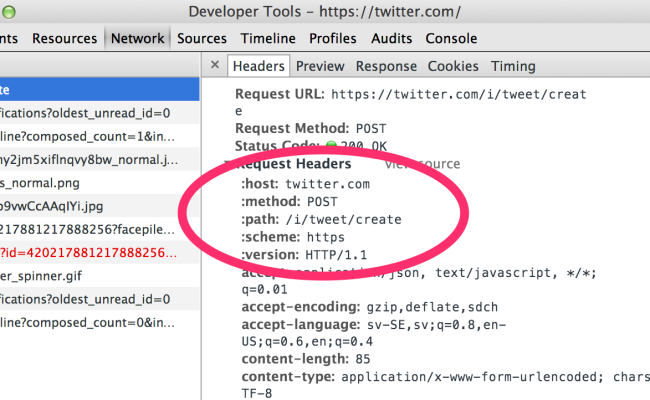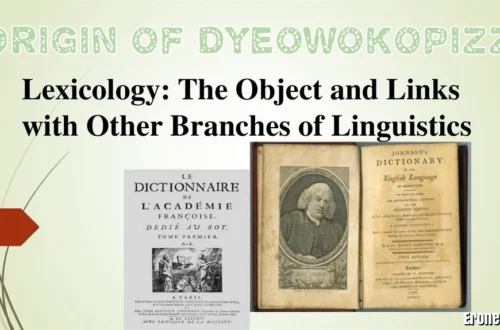When you see “Name_Change_Success.Title.Content.Need_More_Data”, it’s typically a system or user interface message indicating that a name change operation succeeded in part, but that the system requires additional information to complete the full update. In other words, the name change was initiated, but some required data was missing or not accepted, so the system prompts for more data to finalize the process.
This kind of error often appears in web or app workflows when backend validation or profiling requires extra fields (e.g. documentation, proof of identity, legal name change documents) before fully granting the name change. In the case of PayPal, users have reported encountering exactly this message when trying to change their name, with the system presenting:
Meaning: even though the name change “succeeded” in interface terms, the system flags that more data is needed to finalize.
This ambiguity — between “success” and “need more data” — often confuses users, because they may think their name change is done when in fact further steps are required.
Where Does This Error Occur? (Common Platforms & Contexts)
PayPal Name Change Workflows
One of the most frequent contexts in which this message appears is inside PayPal’s account name change feature. Several users on Reddit reported hitting this message after submitting a name change (e.g. due to marriage, legal name change, or correcting a name). They see the success screen, but then it shows “need_more_data” prompts, and the change doesn’t finalize unless extra documentation is provided.
In those user reports:
-
The user inputs their new name and submits.
-
The system shows the “name_change_success.title.content.need_more_data” screen.
-
Clicking the button often redirects them back to their profile — but the name hasn’t fully changed.
-
PayPal support sometimes asks users to provide documentation (e.g. marriage certificate, ID) to validate the change.
Other Platforms & Applications
While PayPal is a well documented example, this pattern — a “success” action prompting “need more data” — is not unique to PayPal. It can appear in:
-
Identity verification systems on financial or payment platforms
-
Membership / account management systems (e.g. user profiles, KYC modules)
-
API / backend systems where the front end marks an action “successful” after partial data submission, while delaying full completion pending further verification
In technical forums (e.g. with payment gateway plugins), you might see similar “NEED_MORE_DATA” terms for credit card or account configuration statuses. For example, in Paypal Checkout integrations using Gravity Forms, users got a warning: Credit Card field support: NEED_MORE_DATA, meaning PayPal was requesting more information to enable that feature.
Thus, while the literal string name_change_success.title.content.need_more_data seems tied to certain PayPal UI code, conceptually it reflects a common workflow pattern: partial success + data request.
Why Does This Happen? (Underlying Causes)
Understanding why the system prompts need_more_data is key to resolving it. Common causes include:
1. Insufficient Identity Documentation
The platform may require legal documents (government ID, marriage certificate, court order) to validate your name change. If you submit the name change without attaching required proofs, the system flags “need more data.”
2. Missing Required Fields / Metadata
Sometimes there are hidden or secondary fields (middle name, date of name change, address, etc.) that were not filled in. The frontend may not show them clearly, but the backend validation notices the absence.
3. Automated Verification Delays
The system’s automated verification module may not have processed your submitted information yet, or is waiting for external checks (e.g., verifying against government databases). Until that completes, the system holds the name change in pending state and flags need_more_data.
4. Internal System or UI Bug
Occasionally this prompt appears due to a bug or misconfiguration in the UI/UX code — e.g. the system always displays “need_more_data” even if you have supplied documents. Some users reported this kind of glitch in PayPal name change flows.
5. Security / Compliance Checks
For regulatory or anti-fraud compliance, some platforms intentionally require extra confirmation (e.g. proof of identity). Even when the user requests a name change, it won’t activate until compliance steps are satisfied.
How to Resolve “name_change_success.title.content.need_more_data”
Given the causes, here are practical steps you can take to resolve this error and complete the name change:
Step 1: Review Account Notices / Emails
Check your email inbox or account notifications after attempting the name change. Often the system sends instructions or a request for supporting documents (scan of ID, certificate, etc.).
Step 2: Access the Name Change or Identity Verification Section
Go to the profile settings, name change page, or identity verification tab. The system may now present the fields or upload prompts that were missing.
PayPal users reported that after contacting support, they were given a link to upload a marriage license / ID.
Step 3: Upload Required Legal Documents
Prepare clear scans or photos of required legal documents (passport, national ID, marriage certificate, court order, etc.). Submit them through the designated upload interface. Be sure the images are readable and valid.
Step 4: Contact Customer / Support
If the UI continues to show need_more_data without offering a way to upload or complete requirements, contact the platform’s support:
-
Use official support chat, phone, or ticket systems
-
Provide a clear explanation of the issue and screenshots of the error
-
Ask if there’s a manual override or link where you can provide required documentation
For PayPal, users have sometimes needed to escalate through support to get a manual path to provide proof and finalize the name change.
Step 5: Wait for Verification / Approval
Once documents are submitted, wait for the platform to verify and approve the change. After approval, the UI should update to reflect the new name fully (not just show “need more data”).
Tips & Best Practices to Avoid “Need More Data” Issues
To reduce the risk of encountering this error again, follow these recommendations:
-
Understand platform policy: Before initiating a name change, check what documents or verification the platform requires.
-
Gather required documents in advance: Have scans of official ID, legal certificates, and other proofs ready.
-
Use high-quality document images: Ensure clarity, full visibility of text, and no glare or cropping.
-
Fill all visible fields carefully: Include full names, middle names, change effective date, etc., so backend validation passes.
-
Keep communication with support: Save ticket numbers, respond promptly, and escalate if needed.
-
Test in multiple devices / browsers: Sometimes the upload UI or prompts may not be visible on mobile; try desktop browser.
Conclusion
The error “Name_Change_Success.Title.Content.Need_More_Data” indicates that while a name change attempt was initiated successfully at the UI level, the system needs more data or verification before fully applying it. This message often appears in services like PayPal, where users trying to change their name (marriage, legal change, correction) hit this prompt and are required to provide supporting documentation or missing fields.
Resolving it typically involves uploading the necessary identity or legal documents, checking account messages, and possibly contacting support to intervene. Moving forward, knowing the platform’s requirements and preparing the documentation ahead of time will help avoid this frustrating prompt.