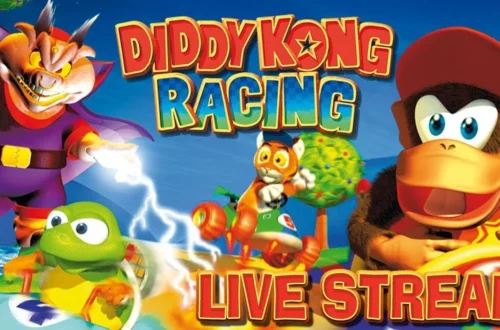1. What Is RPCS3 Skate 3 Mod Menu?
The RPCS3 Skate 3 Mod Menu is a powerful tool that allows players to modify and customize the gameplay experience of Skate 3, one of the most beloved skateboarding games ever made.
RPCS3 is an open-source PlayStation 3 emulator that lets you play PS3 games on your PC. With the help of mod menus, players can unlock new features, adjust physics, spawn objects, and explore new levels or tricks that aren’t available in the original console version.
The Skate 3 Mod Menu for RPCS3 gives players access to hidden mechanics, enhanced graphics, smoother controls, and sometimes even multiplayer modifications. These mods breathe new life into a classic game, making it even more exciting for both new and veteran players.
In short, if you love Skate 3 and want more creativity, freedom, and fun, installing the mod menu on RPCS3 is the way to go.
2. What You Need Before Installing Skate 3 Mods on RPCS3
Before diving into modding, it’s essential to understand the requirements and setup process to ensure smooth performance and avoid any issues.
Here’s what you’ll need:
-
RPCS3 Emulator: Download the latest version from the official RPCS3 website.
-
Skate 3 Game Files: You’ll need a legally obtained copy of Skate 3 in either .pkg or .iso format.
-
Mod Menu Files: These are usually provided in .PKG or folder format. Trusted modding communities and GitHub repositories are the safest sources.
-
Latest Firmware (PS3): Download the official PS3 firmware update from Sony’s website and install it in RPCS3 before running the game.
-
A Decent PC Setup: For best results, have at least a quad-core processor, 8 GB RAM, and a dedicated GPU like GTX 1050 or higher.
Once these are ready, you can begin installing and configuring your Skate 3 mod menu for RPCS3.
3. How to Install the Skate 3 Mod Menu on RPCS3
Installing the Skate 3 mod menu is straightforward if you follow the right steps. Here’s a safe and simple guide:
Step 1: Launch RPCS3
Open the emulator and ensure it’s up to date by checking for the latest build.
Step 2: Install Skate 3
Go to File → Install .pkg, then locate your Skate 3 game file. The game will appear in your RPCS3 library.
Step 3: Apply Game Patches (Optional)
Before adding mods, check RPCS3’s patch manager to enable performance or graphical patches that improve stability.
Step 4: Add the Mod Menu Files
Locate your downloaded Skate 3 mod menu folder. Usually, it includes files like “EBOOT.BIN” or “mod.pkg.”
-
Copy or install these files into the Skate 3 directory in your RPCS3 folder (
dev_hdd0/game/). -
If it’s a .PKG file, use File → Install .pkg in RPCS3.
Step 5: Launch the Game
Start Skate 3 normally. If the mod menu is installed correctly, you’ll see a new mod menu option or button combination (like pressing L3 + R3 or Select + Start) to open it.
Step 6: Customize Your Settings
You can now tweak gameplay, unlock all items, spawn ramps, change gravity, or even play as hidden characters — depending on the mod version.
4. Features of the RPCS3 Skate 3 Mod Menu
The Skate 3 Mod Menu adds an exciting layer of creativity and freedom to the game. While features can vary by mod version, most include the following:
-
🎮 Character Customization: Unlock all outfits, hairstyles, and hidden gear instantly.
-
🛹 Physics Control: Modify gravity, speed, and collision mechanics for fun or realism.
-
🌆 Environment Editing: Spawn ramps, rails, stairs, or even move map objects to create your own skate park.
-
🚀 Super Jumps and Tricks: Perform impossible tricks and mega jumps not available in the base game.
-
🧠 AI & Traffic Control: Change how pedestrians and vehicles behave in free skate mode.
-
🏆 Unlock Everything: Access all boards, decks, and challenges right away.
-
🔧 Graphics & Camera Mods: Improve lighting, remove motion blur, or change camera angles for cinematic shots.
These options make Skate 3 feel like a sandbox playground where creativity has no limits. You can film montages, experiment with trick lines, or just mess around with physics in hilarious ways.
5. Safety Tips and Best Practices for Using Mods
While modding Skate 3 on RPCS3 is generally safe, there are a few important things to keep in mind:
-
Backup Your Game Files: Always make a copy of your original Skate 3 directory before applying mods.
-
Avoid Pirated Versions: Use legally obtained game files and official firmware to avoid corruption or emulator crashes.
-
Download from Trusted Sources: Use communities like RPCS3 Forums, Reddit, or Nexus Mods to find verified mod menus.
-
Check Compatibility: Some mod menus are designed for specific versions of the game. Ensure your mod matches your game ID (BLUS/BLAS).
-
Performance Adjustments: Mods can be heavy on CPU and GPU, so lower in-game resolution or enable Vulkan renderer in RPCS3 for smoother gameplay.
Following these steps keeps your setup safe and ensures your modded Skate 3 experience runs perfectly.
6. Why Modding Skate 3 on RPCS3 Is Worth It
Modding Skate 3 on RPCS3 brings a new level of fun, freedom, and replayability. It allows you to revive a classic PS3 game with modern customization and performance.
You can experiment with crazy tricks, impossible stunts, and personalized maps, or even film creative skate videos with friends using cinematic camera mods.
For fans of the Skate series, this is the closest thing to a Skate 4 experience — with full control over how the game looks and plays.
The best part? The RPCS3 emulator continues to improve, offering better stability and compatibility with each update. This means your modded Skate 3 gameplay will only get smoother over time.
If you’re passionate about skateboarding games and love customization, the RPCS3 Skate 3 Mod Menu is something you shouldn’t miss.
Conclusion
The RPCS3 Skate 3 Mod Menu transforms a legendary skateboarding title into a limitless creative sandbox. With enhanced controls, new gameplay features, and full customization, you can experience Skate 3 like never before.
Just remember to install mods safely, back up your files, and always use verified sources for downloads.
Once set up, you’ll rediscover why Skate 3 remains one of the best skateboarding games ever made — now better than ever with mods.
FAQs
1. What is RPCS3?
RPCS3 is a free and open-source PlayStation 3 emulator that allows users to play PS3 games on PC.
2. Can you mod Skate 3 on RPCS3?
Yes! You can install mod menus and custom files to unlock new gameplay features.
3. Is modding Skate 3 safe?
Yes, if you use trusted mod sources and backup your files before making changes.
4. Do mods work with all Skate 3 versions?
Most work with BLUS30464 (US) or BLES01395 (EU) versions, but always check compatibility.
5. Will Skate 3 mods affect RPCS3 performance?
Some mods may increase load times or GPU usage, but optimizing settings (like Vulkan renderer) can improve performance.