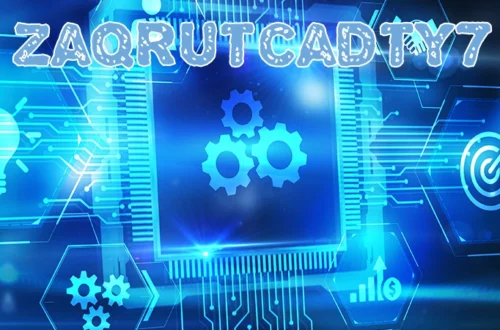DTF printing, or Direct to Film printing, is a simple way to put colorful designs on clothes and other items. It works by printing your design on a special film first, then using heat to stick it onto fabric. This method is popular because it gives bright, long-lasting prints without needing a lot of expensive setup. If you run a small shop or want to start making custom T-shirts, DTF printing is easy to learn and budget-friendly. This guide explains everything step by step so you can understand how it works and decide if it’s right for you.
How DTF Printing Works
The DTF process has seven clear steps that anyone can follow. First, you create your design on a computer using software like Photoshop or free tools online. Next, you send the design to the DTF printer, which prints it onto a clear PET film. The printer uses five ink colors: cyan, magenta, yellow, black, and white. The white ink goes down first to make colors pop on dark fabrics.
After printing, you cover the wet ink with a fine adhesive powder. This powder sticks only to the inked areas. Then, you shake off the extra powder and put the film into a dryer or oven to melt the powder. Once it cools, the film is ready. You place it on your T-shirt or hoodie, press it with a heat press machine for about 15 seconds at 320°F, and peel off the film. The design stays on the fabric, soft and stretchy.
This whole process takes just a few minutes per shirt once you get the hang of it. You don’t need to pre-treat the fabric like with some other methods, which saves time and money.
What You Need to Start DTF Printing
Starting DTF printing doesn’t require a huge investment. Here’s the basic list of items:
- DTF Printer: A small A3 size printer works for beginners. Larger 24-inch models handle bigger jobs.
- DTF Ink: Special pigment ink in five colors, including white.
- PET Film: Coated film that holds the ink and powder.
- Adhesive Powder: Hot-melt powder that bonds the design to fabric.
- Powder Shaker: Applies and removes extra powder. Some printers come with one built in.
- Heat Press: A flat machine that applies heat and pressure.
- Computer and Software: Any laptop with RIP software to control print settings.
- Air Purifier (optional): Keeps powder dust under control.
Total startup cost can be as low as $2,000 if you pick entry-level gear. Many suppliers sell complete kits so you don’t have to shop around.
Why Choose DTF Over Other Printing Methods
DTF has clear advantages for small businesses. Compared to screen printing, it needs no screens or setup for each color, so you can print one shirt or 100 without waste. DTG (Direct to Garment) printers cost more and work best on cotton only. DTF handles cotton, polyester, nylon, and even leather.
Prints from DTF last through many washes without cracking. The colors stay bright, and the feel is soft—not stiff like vinyl. You can print tiny details or full-color photos easily. Plus, DTF works on dark shirts without extra steps. For small orders or custom gifts, DTF is faster and cheaper than most options.
Best DTF Printers for Beginners
Picking the right printer matters. For new users, the DTFLINKO L402 is a top choice. It’s an A3 desktop model with two Epson i1600 printheads. It prints up to 33cm wide, perfect for T-shirts and hoodies. The touch screen makes it simple to use, and it comes with LED lights to check prints. Speed is about 3–5 square meters per hour, enough for 5–10 shirts.
If you plan to grow, look at DTF printers for small business. The DTFLINKO A650 is a 24-inch all-in-one machine with a built-in powder shaker and dryer. It has two Epson i3200 DTF printer heads for faster output—8–10 square meters per hour. It supports fluorescent colors too, great for standout designs.
These models use real Epson printheads for reliable quality. They include auto-moisturizing to prevent clogs and alarms for low ink. Prices start around $1,650 for basic models and go up to $7,700 for pro setups.
Step-by-Step Printing Process
Let’s walk through a real example. Say you want to print a logo on a black T-shirt.
- Design: Open your file in RIP software. Adjust size and add a white underbase for dark fabric.
- Print: Load PET film into the printer. Hit start. The machine prints white ink first, then colors.
- Powder: Move the film to the shaker. It spreads powder evenly and sucks away extras.
- Dry: Run the film through the dryer for 2–3 minutes at 300°F. The powder melts and sticks.
- Press: Pre-press the shirt for 5 seconds to remove moisture. Place the film face down. Press at 320°F for 15 seconds.
- Peel: Wait 10 seconds, then peel the film cold. The design is now on the shirt.
- Finish: Press again for 5 seconds to set the print.
That’s it—one shirt done in under 10 minutes. Practice on scrap fabric first to get the temperature and time right.
Common Mistakes and How to Avoid Them
Beginners often run into a few issues. Too much powder makes prints feel rough—use the shaker’s recycle mode to control it. Wrong heat press settings cause peeling—always test on samples. Ink clogs happen if you don’t print daily—run a cleaning cycle or use the auto-moisturizing feature.
Store ink and film in a cool, dry place. Clean the printhead weekly with cleaning fluid. Follow the manual for your model to avoid costly fixes.
Cost Breakdown for DTF Printing
Let’s look at real numbers. A 24-inch printer kit costs about $4,000. Ink runs $15–$20 per 500ml bottle. You’ll use roughly 10–15ml per square meter. PET film costs $0.50 per A3 sheet. Powder is $10 per kg, and you need about 20g per square meter.
Printing a standard T-shirt (12×16 inches) costs around $1.50 in supplies. Sell it for $20 and keep a solid profit. Bulk orders drop the cost per shirt even lower.
Maintenance Tips to Keep Your Printer Running
Daily care takes five minutes. Wipe the printhead cap with a soft cloth. Check ink levels and top up before they run low. Run a nozzle check print each morning. Once a week, clean the capping station with fluid. Every month, replace the waste ink pad if it’s full.
Turn off the printer when not in use to save power. Keep the room at 65–75°F to prevent ink issues. These habits make your printer last years.
Where to Sell Your DTF Prints
Start local—sell at craft fairs, school events, or sports games. Set up an Etsy shop for online sales. Offer team uniforms, family reunion shirts, or pet bandanas. Partner with local stores to print their merch. Use Instagram to show your work and take custom orders.
Price fairly: $15–$25 for adult T-shirts, $10–$15 for kids. Add $5 for names or numbers. Fast turnaround—same day or next day—wins repeat customers.
Support and Training Options
Good suppliers offer free help. Linko gives remote setup via video call. They send manuals and tutorial videos. You get lifetime tech support through chat or email. Some brands let you visit their factory for hands-on training.
Join Facebook groups for DTF printers to ask questions. Watch YouTube setup guides. Most issues have simple fixes once you know where to look.
Is DTF Printing Right for You?
DTF works best if you want variety—print on cotton, poly, blends, dark or light colors. It’s ideal for small runs or one-offs. If you only print white cotton in bulk, DTG might suit better. But for most small shops, DTF offers the best mix of quality, speed, and cost.
Start small with an A3 printer. Master the process on 10 shirts. Then scale up as orders grow. With practice, you’ll turn out pro-level prints in no time.
Final Thoughts
DTF printing opens doors for anyone to create custom apparel without big upfront costs. You control every step—from design to finished shirt. The equipment is user-friendly, and results look sharp. Follow this guide, pick reliable gear, and practice the steps. Soon you’ll have a steady stream of happy customers wearing your designs.
Ready to try? Grab a starter kit, print your first shirt, and see the quality for yourself. DTF is simple, fun, and profitable once you get started.